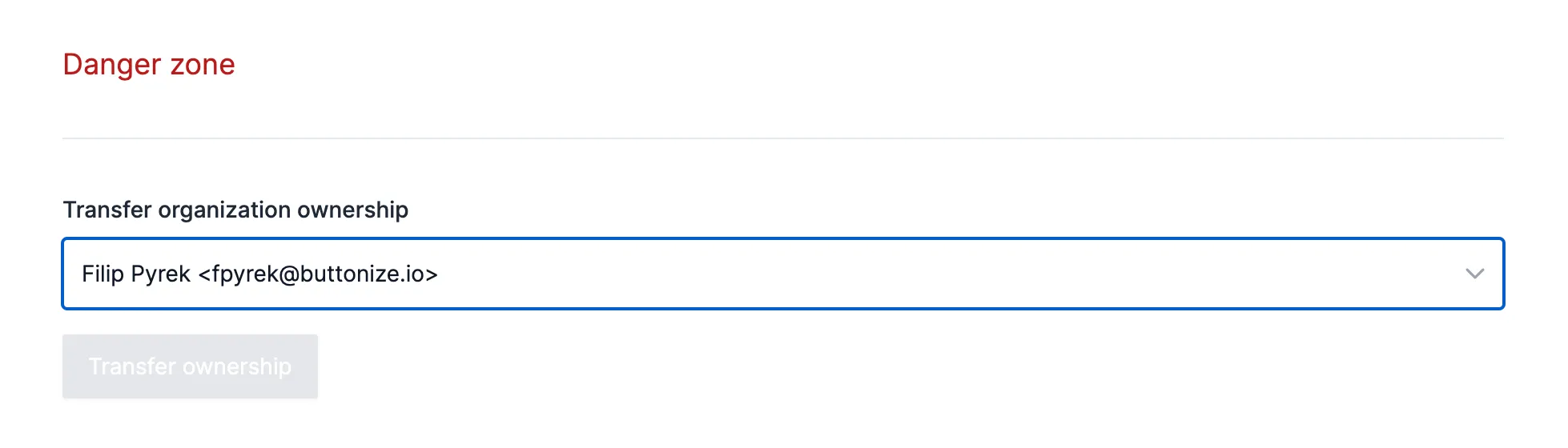Permission System
Buttonize offers three levels of permissions based on the pricing tier.
-
No permission system
The Free tier has a flat permission system. There is a single default permission group called “Admins” containing all users in the organization.
-
Basic permission system
The Team tier contains three default permission groups: “Admins”, “Developers” and “Users”.
-
Advanced permission system
The Business tier has the three default aforementioned permission groups and. In addition to those, you can create an arbitrary number of custom permission groups.
Default permission groups
Buttonize creates default some permission groups which can’t be customized or deleted.
Here is the default configuration:
- Admins
- Have access to apps with any tag
- Can use live local development
- Can manage API Keys
- Can manage billing
- Can manage members
- Can manage permissions
- Developers
- Have access to apps with any tag
- Can use live local development
- Can manage API Keys
- Can not manage billing
- Can not manage members
- Can not manage permissions
- Users
- Have access to apps with any tag
- Can not use live local development
- Can not manage API Keys
- Can not manage billing
- Can not manage members
- Can not manage permissions
Creating a custom permission group
If you are on the Business tier, you can create a custom permission group in the Permissions settings.
Demo
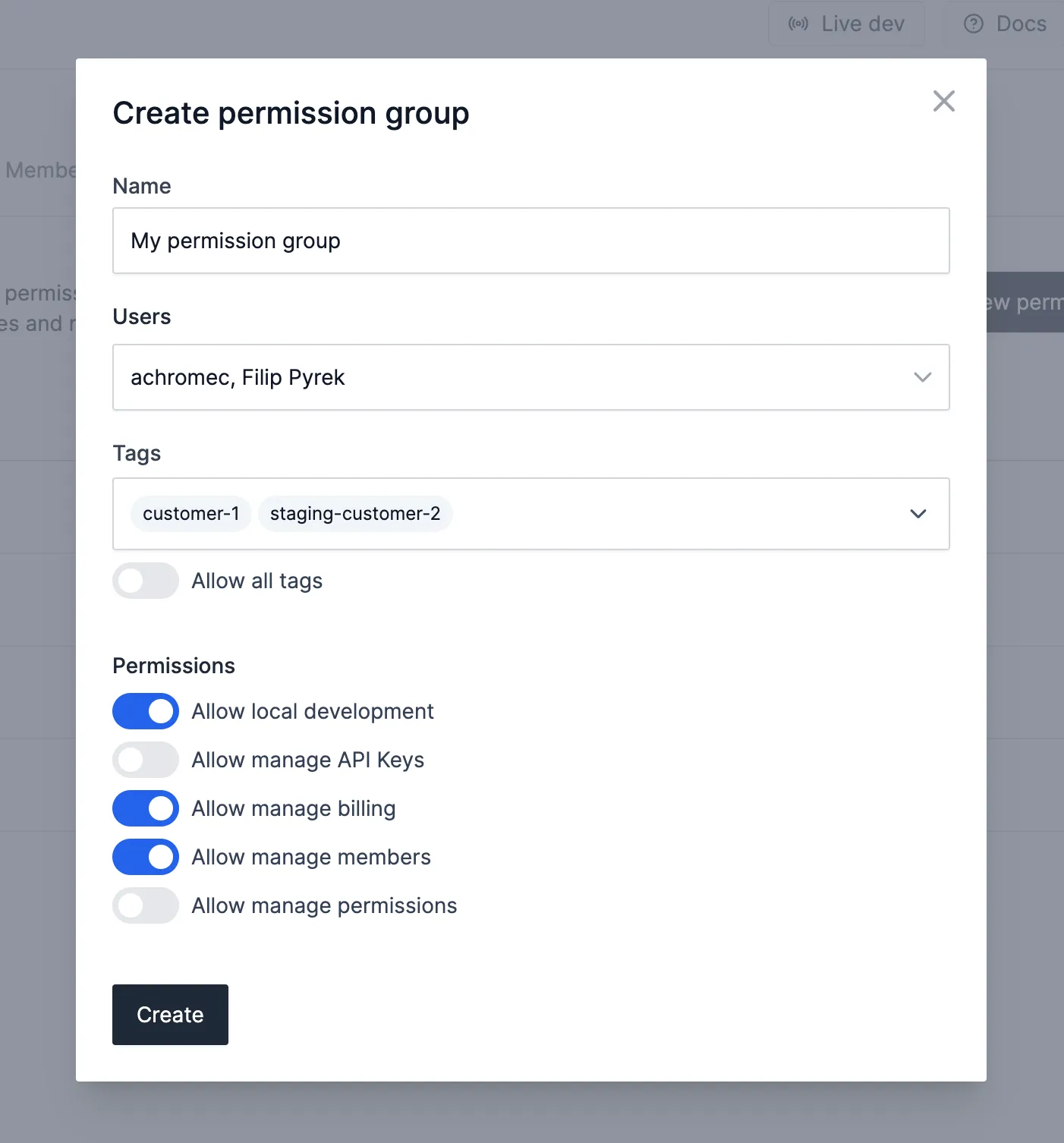
Organization owner
Every organization has an owner. By default it’s the user who created it. The owner has permissions to do everything regardless of whether or not they are in any permission groups.
Organization ownership transfer
You can find the organization ownership transfer in the General settings. You can only see the option if you are the owner.
Demo